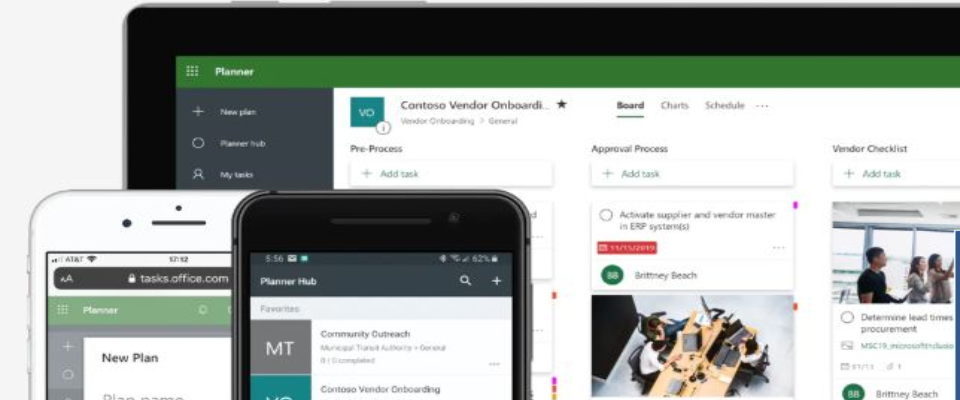Introduction to the task management tool: Planner
As members of organizations, social entrepreneurs or agents of change, we are at a juncture in which it is relevant to develop a culture of digital interaction between work teams to optimize the capacity for coordination that allows the fulfillment of objectives and goals set.
What is Planner
It is the task planning application of the Microsoft Office 365 platform. It allows users to create plans, assemble and assign tasks, share files, the interaction between team members and receive progress updates through notifications and due date alerts.
Planner serves to organize quickly, allowing not only the leader but all the members of the project to understand how tasks progress according to processes and stages from any device.
How to implement Planner in your organization
1. Start with a pilot with a project or area of the organization.
2. Assign a Planner leader or ambassador.
3. Open a Teams channel for questions and suggestions from your team.
4. Take time to explore.
To learn in detail how to implement Planner with a project from scratch and its integration with other Microsoft 365 applications, access the video of our Webinar: How to manage tasks and build efficient teams.
Collaborative work tips
As a work team, Makaia’s Commercial and Alliances Division does not focus on assigning tasks, but on creating the conditions to collaborate between tasks. We share a methodology that has been very useful to us in our monitoring of task execution through Planner.
- Promote a meeting and weekly plan
It is a good idea to relate Planner to projects that involve the execution of tasks that can be monitored for progress because it serves to articulate the team with goals that are achieved with the contribution of each. Our weekly meeting includes the following spaces.
- Weekly team connection and union (15 minutes)
It is convenient to create a connection space between the team members. We carry out an exercise called Check In in which we express feelings to remember that tasks are performed by people, which translates into a greater understanding of the team.
- Review of tasks and weekly deliveries (15 minutes)
It consists of monitoring the progress of the processes. Based on what we have assigned, we review the status of each of the tasks. It allows identifying what has happened around them, if obstacles were completed or presented, in which case, which ones? From that update, make decisions in order to move forward.
- Review of goals and% gap (20-30 minutes)
Very useful for commercial teams. We suggest not waiting until the end of the month to know the status of the metrics. The week after week follow-up of “how are we doing” serves to focus the team on the priority for the fulfillment of the goals set.
- New weekly priorities (30 – 40 minutes)
It serves to make visible and incorporate the new tasks that are emerging to lead the project to move forward.
- Microsoft benefits for non-profit organizations
From MAKAIA we are committed to supporting social organizations in the use and appropriation of technology, that is why we have some support services that may interest you. We invite you to register for a free consultation and accompany you in the process of using digital tools.